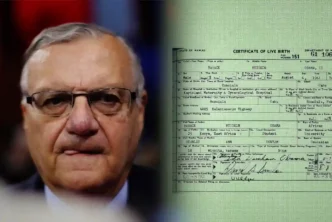As we become more dependent on technology, working and studying using computers and other electronic devices is much more convenient. Instead of actual books, utilizing Portable Document Format (PDF) files is an ideal choice. That’s why it is only essential to be knowledgeable about how digital files function.
Using PDF as your file format is more convenient in keeping your daily tasks for school or your business. To remain advanced, know the correct tools needed as alternative solutions to your PDF setbacks. With that, see the most trusted PDF software of today — PDFBear, where all of the tools you need are available for free.
Free PDF Repair Tool
A corrupted PDF file will be inevitable. More often than not, if your device has viruses and malware, it can damage files without your knowledge. Therefore, it is only essential to have a back-up tool to restore any corrupted file to its normal function. Thankfully, PDFBear has the most reliable repairing tool that you can access for free.
The PDF Repair tool by PDFBear can fix your damaged PDF in a matter of a few seconds. However, it does not affect the quality of the end product. It’s guaranteed that it will restore the original quality and format of the file.
If you want to begin the restoration, start by uploading a damaged file to their server. Press the “Select File” tab or simply drag and drop the file directly to their server. Next, the tool will analyze and process the corrupted file for you. In a few moments, you will finally be able to download your newly restored PDF file.
PDF Compressor Tool
Compressing your file means reducing its size. The important purpose of this is to avoid incompatibilities in the future, such as making webmails, uploading, and printing files. Usually, PDF files are smaller in size. However, if your PDF contains more images, tables, and graphs, its size tends to increase.
With PDFBear, file size reduction takes less than a minute. That is why it’s very convenient to use. On top of that, PDFBear is the safest place to compress your files. It uses 256-Bit SSL Encryption responsible for keeping your files safe from unwanted access. Here’s how you do it:
- Step 1. Choose the file you want to compress and upload it on PDFBear’s server by clicking “Select Files.”
- Step 2. Next, you need to choose from the options on how you want to compress your file.
- Step 3. From there, let the Compressor tool do its part. You will only have to wait for a few seconds for the tool to complete the process.
- Step 4. Lastly, download your nicely compressed PDF file and save it to your computer or share the new file to your Google Drive and Dropbox.
PDF Merger Tool
Another excellent tool by PDFBear mainly works by combining multiple PDF files into a new one. This will effectively help you organize your cluttered desktop with tons of PDF files.
Moreover, access will not be an issue with PDFBear. PDFBear uses cloud technology, enabling anyone to access their site and use the tools anytime and anywhere. With that, there is no need to install applications to use the merger tool.
There are only a few and straightforward steps to combine PDF files correctly. First, upload the files you want to merge in one file and then the tool will scan and analyze these PDF files to combine immediately. Your new PDF file containing all the files you have uploaded will be ready for you to download in just a few seconds.
PDF Delete Pages Tool
You may have a number of pages from your PDF file that you no longer use or need. Well, it’s time to get rid of those certain pages, and PDFBear is here to give you service. The PDF Delete Tool will allow you to get rid of those pages all at once with no fees required. This tool is accessible on all platforms. As long as you have a stable internet connection, you’re good to go!
First, choose a PDF file to upload. Simply drag and drop it directly to their server. Once it has been uploaded, the tool will require you to choose the pages you want to be deleted from your original file. After a few moments, the tool will complete the page deletion and will let you download your brand new PDF file.
Takeaway
Indeed, there’s no doubt to PDFBear’s efficiency when it’s about fixing problems with your PDF files. If you need more tools, such as adding watermarks and page numbers to your file, PDFBear has it too. Just visit their main site immediately.