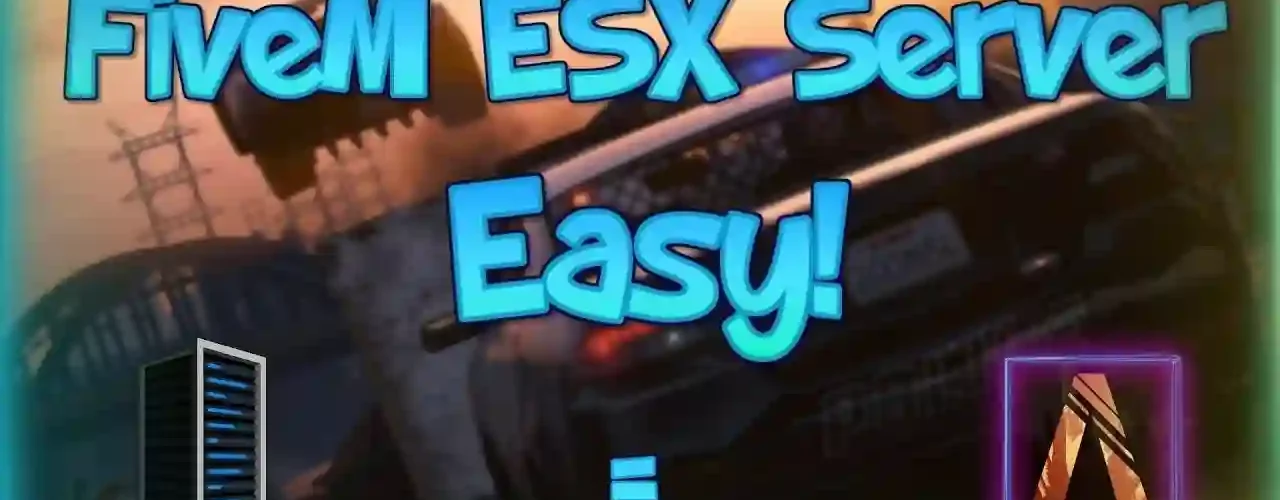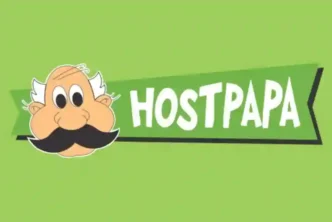Fivem, a well-known GTA V modification, allows you to customize your gameplay with the aid of numerous mods. You can set up a fivem server so that you can play with your friends. Making a fivem server is an excellent way to keep your GTA V gameplay fresh and interesting.
With the many different mods that fivem offers, you can customize your server to meet your specific needs.
If you’re looking for a new challenge or just want to spend some time with your friends, fivem is a great alternative. You can also join other people’s servers if you want to test out novel mods and gameplay options.
Because there are so many different communities there, you’re sure to find one close to fivem that suits your interests.
In this article, we’ll discuss how to set up your own fivem mlo server as well as the requirements for hosting a server.
Explain fivem.
Users of the fivem GTA V modification can access exclusive mods created by unpaid developers. These mods include, for instance, changes to maps and completely new game modes. The fact that fivem supports more players and gives users more control over their gaming experience gives it an edge over the base game.
The fivem server list includes fivem servers that are hosted by the community. The core of fivem is roleplay, which is the act of taking on a character in a story or scenario. There are many different types of roleplay, some of which are more serious than others.
One of the most popular roleplay servers is Nopixel, and fivem’s growth was aided by the presence of numerous streamers on the server. But fivem offers much more than just roleplaying; you may participate in deathmatches, drifting, transport/trucking, and much more on its servers. There are a ton of choices!
What is a fivem Server?
A computer or server that facilitates multiplayer gaming by running the fivem server software is referred to as a fivem server. By setting up a fivem server, you can take control of the game experience because you can choose the mods you want to use and the rules you want to apply.
A fivem server can be installed on a variety of operating systems, including Windows, Linux, and dedicated servers that can be hired from server hosting businesses (such as Iceline Hosting).
It can be difficult to set up a fivem server if you’ve never done it before. In order to ensure a seamless gaming experience for both you and your players, you should also be aware of the criteria. For a fivem server with 128 players, you might find that you require significantly more RAM than you planned.
If you’re interested in creating your own fivem server for fivem vehicles and all other things, follow the instructions below, where we cover initial installation and configuration, server management, and other helpful information.
Software and Hardware Are Required
To host a fivem server, your PC or server must adhere to strict hardware and software specifications. The conditions could alter based on the quantity of participants and moderators.
Hardware requirements
The top fivem server requirements are listed below:
AMD’s Ryzen 5800X/3800X processors
4GB of RAM and a 25GB nvme SSD for storage
Any contemporary PC or server that meets fivem’s basic requirements should operate just fine, though the aforementioned criteria will give you the best performance when hosting a server.
How to Prevent ddos Attacks on Your fivem Server
Grand Theft Auto V (GTA V) has a modification called fivem that enables players to create and join unique multiplayer servers. The mod enhances the game with a variety of features and capabilities, such as the option to play on dedicated servers, additional game modes and gameplay elements, as well as unique player and vehicle skins.
Additionally, fivem permits users to customize and improve the gameplay environment on their servers using their own scripts and customizations. Through the fivem website, the mod can be downloaded and installed on a PC for no charge.
We’ll discuss how to defend your fivem server from ddos attacks in this blog.
How do ddos attacks work?
A cyberattack known as a ddos (Distributed Denial of Service) assault includes flooding an online service with traffic from numerous sources in order to render it inaccessible to users. A ddos assault can be used to obstruct a game server’s functionality or to bar players from entering the game.
Because they can restrict players from taking part in the game, which can be irritating and hurt the game’s and the gaming company’s reputation, these attacks can be especially disruptive.
Ddos attacks: How are they initiated?
A ddos attack can be launched using a number of different methods, such as the use of a compromised computer network (referred to as a “botnet”) to send traffic to the target or the use of a few high-capacity servers to deliver a significant amount of traffic.
Because traffic from ddos assaults might originate from a variety of sources, it can be challenging to locate and prevent the attack’s origin.
How Can I Prevent Attacks on My fivem Server?
The easiest way to prevent ddos assaults is to host a game server with a well-known game service provider who offers enterprise ddos protection. With every server hosting plan for fivem at Iceline Hosting, we include enterprise ddos protection.
How Can I Prevent fivem ddos Attacks on My VPS?
Purchase Game VPS Hosting, which provides enterprise ddos security, to shield your VPS against fivem ddos attacks. We at Iceline Hosting provide all the security measures required to safeguard any game servers you host, including fivem.
How Can I Prevent ddos Attacks On My Remote fivem Server?
You can still use Iceline Shield to safeguard your fivem server if you decide to host it anywhere other than Iceline Hosting (at your home, with another provider, etc.).
You can benefit from the strength of our ddos protection by using the remote ddos protection that we provide for fivem servers. Your server will remain online thanks to a variety of special capabilities in our ddos protection, including:
- The Anycast network (low latency network)
- Duplicate network (global connectivity)
- Stateful redress (6.5Tbps capacity)
- 7th layer filters (game filters)
- How to Configure Remote ddos Protection for fivem
This article from our partner walks you through the steps involved in setting up your fivem server’s Remote ddos protection.