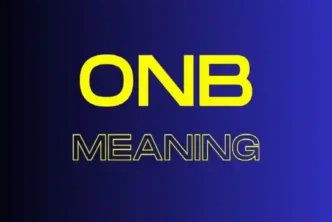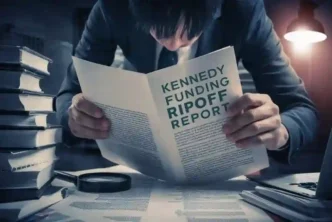Nowadays, using a phone involves more than just making calls. They can be a range of things, including cameras, computers, search engines, maps, tour guides, game centers, and more. With the right software, they can also be utilized as tools for college.
The top 17 education apps for the typical college applicant and student were chosen after researching a wide range of the current crop of educational applications. These 17 apps can help you with college applications, preparation for college, academics when enrolled in college, and college life in general.
Pretty beneficial, no?
These applications are surely a useful and pleasant way to manage a small piece of the college admissions process, even though you shouldn’t rely completely on them for information.
Peterson’s College Reference
It enables you to obtain information about a wide range of institutions, such as statistics on financial aid, selectivity, and offered majors.
Fast research or surfing to learn about different colleges is best. For thorough investigation, rely on the school’s website and admissions personnel. Furthermore very helpful for campus tours
My favorite function is the “Shake for a College Suggestion” option. Simply shaking your phone will allow you to browse the colleges in Dallas that appear.
The Mobile App for College Confidential
It allows people to discuss many facets of the admissions process by providing articles on college applications. While you’re on the go, you may interact with other users, read blogs on college applications, and participate in discussions.
For the finest applications, do your homework and pay attention to what other college candidates have to say.
Favorite Amenity: The “Campus Vibe” section, which allows iPhone users to browse through a variety of student testimonials from college trips to a certain establishment
FutureU SAT
- It offers SAT practice games on mobile devices. The games are based on the Kaplan curriculum and provide test-taking tips.
- The best application is as an additional exam study aid.
- Favorite feature: You may study whenever and wherever you choose with the app’s portability, making it ideal for frequent test preparation.
The SAT Vocab Challenge Vol. 1 from The Princeton Review
- Your understanding of 250 vocabulary terms that are often used on the SAT is tested. Self-testing resources include definitions, synonyms, antonyms, and both positive and negative connotations.
- The best application is for vocabulary study on the go.
- My favorite element of one of the challenges is that it is timed to mimic the SAT test setting.
SAT Connect
- What it does: For on-the-go SAT preparation, it includes 800 test questions, 7 diagnostic tests, study resources, and vocabulary flashcards. provide feedback on your scores and times while keeping track of your progress.
- Choosing your own SAT problem areas and focusing on practice questions in those areas is best.
- Favorite feature: Prevents you from making the same mistake twice by giving extensive explanations of any questions’ answers that you miss.
Common App for Mobile
- It enables you to finish your application on a mobile device, while doing so is not recommended.
- Checking the status of your application and making sure that each stage of its processing has been finished is the finest use for it.
- Favorite aspect: You are no longer required to anxiously hover in front of a computer to check the status of your applications.
Dropbox
- It keeps all of your materials in one easy-to-access location, which is ideal for the different essays and other papers you accumulate when completing college applications. allows you to sync files from many locations.
- Best suited for: preserving the security of drafts of essays, recommendations, and resumes.
- Favorite feature: Your files are safe from any unlucky PC crashes because the app uses an online storage method.
- Alternative: RiceDrive
MyHomework
- Its goal is to provide a computerized calendar for your homework assignments. Your assignments can be presented as a calendar or arranged into several class lists.
- Use the course syllabi you get to schedule your semester. Knowing when each assignment is due can help you plan your workload and stop procrastinating.
- My favorite feature is the opportunity to set reminder alarms that will alert you to impending due dates.
- The optimum use for this would be for shorter readings in your classes. For most classes, it is best to have the actual book. For shorter readings, Stanza might spare you from carrying a heavy bag.
- Favorite feature: The Stanza icon makes it simple to transfer books from your computer or e-reader.
Mental Case
- What it does: It enables you to create your own custom flashcards using text, graphics, and audio or download pre-made online flashcards. You can test yourself using your phone once the flashcards have been created.
- Best used for: shortens the time required to make flashcards and extends the time available for self-testing.
- Favorite Feature: For courses where diagrams and graphs are necessary, the ability to generate flashcards with excellent visuals is quite helpful.
Instapaper
Even if you don’t have Internet access, you can still access saved webpages later. The majority of web pages may be stored as text-only files, which are easily readable on a phone.
The ideal use of this function is to bookmark articles or pages that interest you or that you need for class. Because you can access these even when there is no wireless coverage, you have greater freedom to read and study anywhere you like.
Favorite Feature: Check out what your friends are reading or choose from the Editor’s Pick list if you’re seeking for new books to read.
Evernote
You can use it to make impromptu text, audio, or visual notes on almost anything. You can save notes, ideas, or photographs in a searchable database for easy access later on. This strategy works best for helping you remember all of the various facts and ideas that you will learn both inside and outside of the classroom.
It converts any text that can be read and searched on a mobile device into text that can be seen in a quick photo.