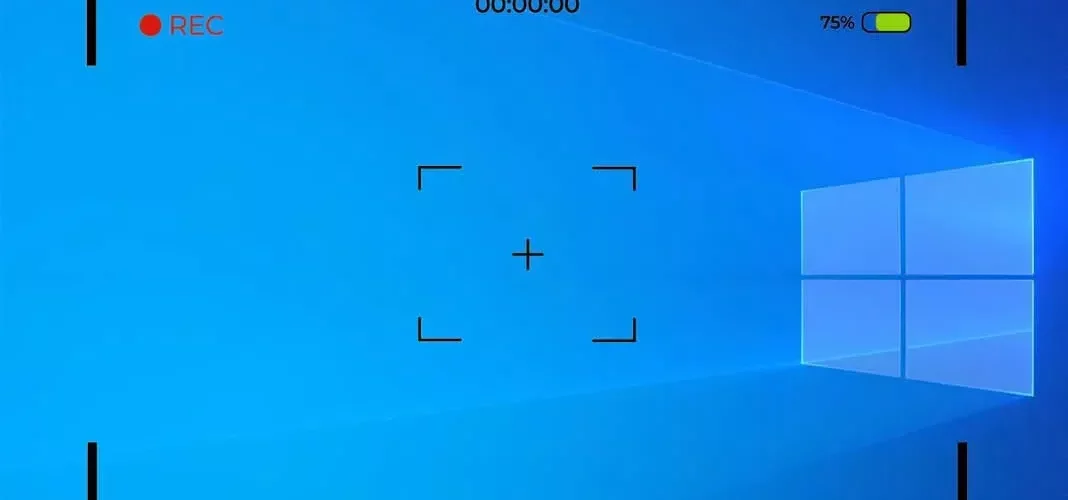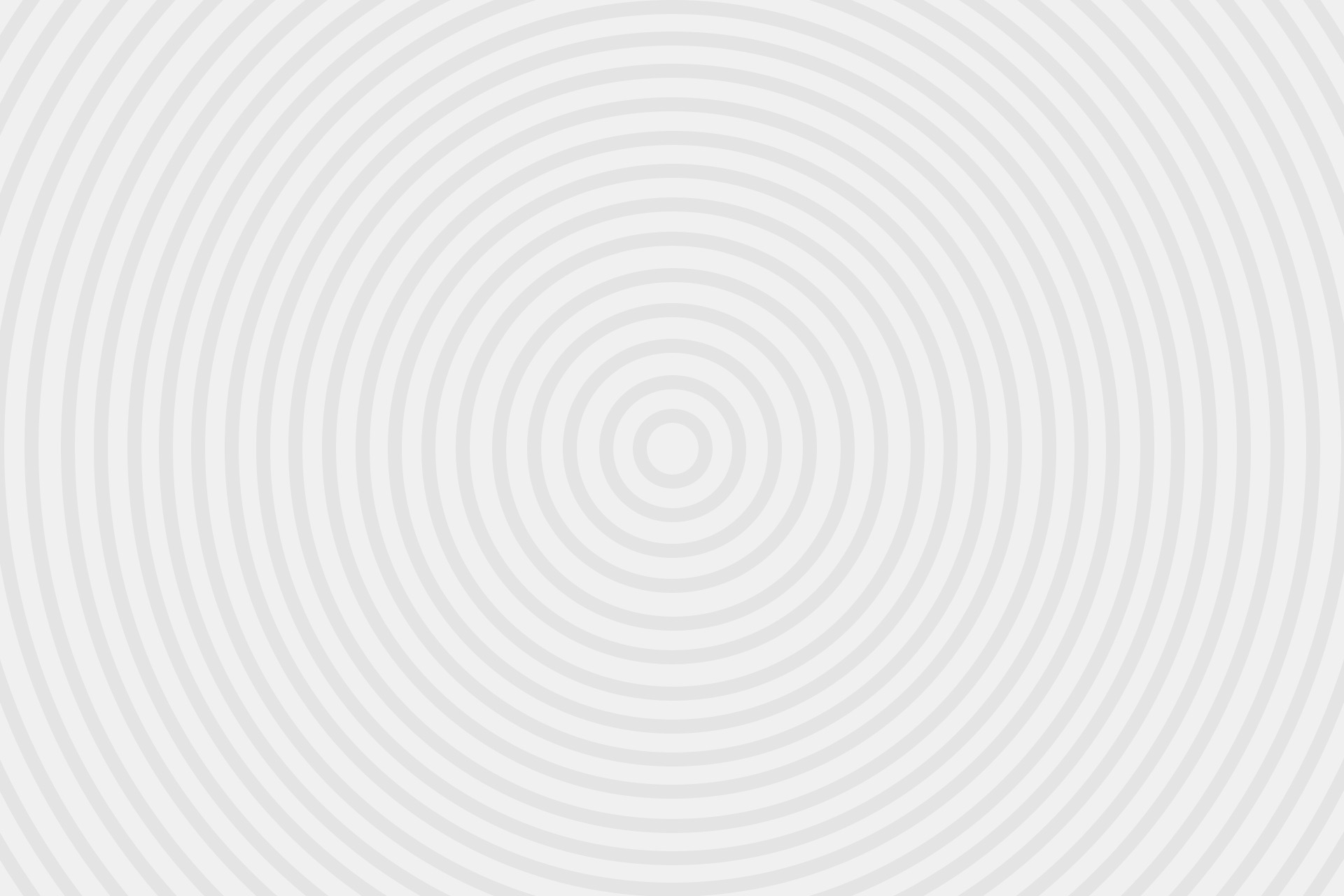If you’re looking for an online screen recorder, then you’ve come to the right place. iTop HD Screen Recorder offers a wide variety of features that will make your screen recording experience as pleasant as possible. The interface is simple to use and offers hotkeys to help you control the recording process. And you’ll be able to easily capture screenshots and add a watermark to your recording. Screen recording software can help you gain knowledge by helping you record online seminars, webinars, and classes. It can even be used to create gaming videos that can be shared online. With iTop, you’ll be able to record videos in 4K resolution and enjoy high-quality audio and video recordings.
Screen Recorder To Record Video Lesson
iTop also has a user interface that’s easy to use. After setting up your account, all you need to do is click a button to start recording. You can also draw on the screen during recording, which makes your video more visually appealing. What’s great about iTop is that it also lets you save still images and videos as separate files. This is great for sharing your videos on social media platforms like Facebook and YouTube. iTop is a free screen recorder, but you can also pay for its paid version. Its interface is easy to understand and it allows you to record your screen in 3 different modes. For example, you can disable the audio from your computer, webcam, and mouse tracking while recording. You can also choose a daily/weekly schedule for recording your screen. And finally, iTop offers advanced settings to help you customize your recording to your liking.
iTop Screen Recorder is a great choice for any user. It offers high-quality video and audio recording and allows for recording a variety of other types of content. It can even be used to record video games, music, online courses, and video conferences. Plus, it has a free screen recording feature and allows you to edit the video easily. If you’re looking for a screen recorder that’s easy to use, iTop is a great choice. Not only does it record screen activity, but it also offers video editing and video sharing features. With its intuitive user interface, it’s easy to use, and anyone can record their screen with ease. And once you’ve recorded your screen, you can use the video to share it online. Moreover, iTop supports social networks, including Facebook and Instagram.
Lag Free Screen Recording
iTop is an extremely flexible screen recorder that lets you record anything on your computer’s screen. You can record the entire screen, a specific window, audio, and webcam. It also has video editing capabilities, which lets you edit the video in post-production. And with no time limit, you can record videos without worrying about missing any important information. iTop is the best online screen record tool for Mac and Windows computers. With its ease of use and plenty of features, it is easy to use and produces high-quality videos. In addition, it’s free. You’ll be able to save the recordings to a web gallery and share them on Facebook and Twitch.
Another feature you’ll love is its watermark removal. While most screen recording software places a watermark on the video, iTop Screen Recording allows you to add a custom watermark, which will be removed after you’ve finished recording. You can also schedule when you want to record and set the time for it to end. You can even draw on your screen during the recording if you wish. If you’re looking for an online screen recorder that doesn’t have a time limit, try Bewisse. This screen recording program allows you to capture your computer’s screen for a long time. Just make sure that you allow the app to access your screen before recording. Once you’ve done that, you’ll be able to store your recordings locally or upload them to Google Drive.
If you’re an experienced gamer or professional, OBS Studio is the best choice for your recording needs. While it’s a powerful screen recorder with a lot of features, it’s also easy to use, with its intuitive interface. The program even allows you to record videos in high-definition.
Wrapping Up
Moreover, it records at up to 60 frames per second, allowing you to capture the action as it unfolds. The free version of Ezvid is another screen recorder with a wide range of features. It claims to be the most popular screen recorder in the world. Its speed and efficiency make it a popular choice with movie and game fans. The software can also help you upload your videos directly to YouTube.