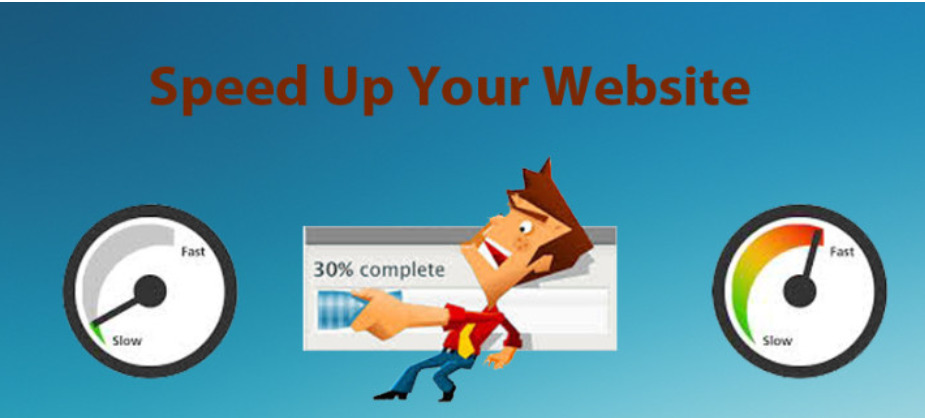A slow site is always a loss of profits. The advantage is speed. Imagine you came to a site through a random link, and you do not know for sure whether the information on it will be useful. At the same time, the site opens at a snail’s speed. A second passes, five, ten. You will of course close the browser window. This is obvious even without special research. If you use lightweight WordPress theme you will get best result also you can compere Divi vs Elementor themes.
Site speed and conversion
However, for fans of numbers, there is an example of Amazon.com. The company reduced the loading time of its website pages by an average of a second. This immediately affected the conversion and annual turnover of the company, which increased by $ 1.6 billion in this regard.
Of course, with a multi-billion dollar turnover, any little thing will significantly affect the reporting. But this does not mean that a small online store should not think about the relationship between site speed and conversion. All entrepreneurs know the story of how the giant American Airlines removed the olive from the lunch of business class passengers and saved 40 thousand dollars a year. Why doesn’t a small online retailer speed up their website load times and save a comparable amount?
Site speed and search engines
A year ago, Google added a new tool to its service for internet marketers Google Analitycs – “Page load speed”. This feature allows you to track the speed at which the site is loading for users. And Google representatives, although they do not disclose the algorithm of influence of the website loading speed on its place in the search engine results, they clearly indicate that such a dependence exists. Thus, website acceleration is one of the SEO company tools.
Increasing Internet speeds is one of Google’s most important ideas today. The company is developing an operating system that will be entirely on the Internet and needs a fast connection to work.
Site speed and mobile devices
Google, in partnership with Nielsen, conducted a study (published in the latest issue of the Internet in Figures magazine), observing the habits of mobile users for two weeks, analyzing 6,000 mobile requests. It turned out that 77% of mobile requests made by users while at home or at work, despite the availability of a computer, and 73% of requests from mobile devices lead to additional actions or conversion. Despite the fact that mobile devices are used so often and with such efficiency for site owners, the speed of access to the network from them is very low due to the imperfection of cellular networks.
As the general director of Yandex, Arkady Volozh said in one of his last interviews,. “we are again returning to the dark times of the slow Internet.” By speeding up your website, you will be a beam of light for Internet users in this dark kingdom.
How to measure site speed
So, the importance of site speed is clear. Now how to measure it. Google has a special service called Page Speed Online. The WebPagetest.org service is popular among geeks. It provides analytical information that only techies can understand. We also made a similar service – sitespeed.ru, which is more convenient because it is in Russian, and recommendations for speeding up sites are issued in the form of a PDF file in three parts – for the manager, for the system administrator and for the web designer.
How to speed up your website
- The most obvious way to reduce load times is to compress images to the minimum size so that they are as small as possible but still crisp. Oddly enough, even online stores, which often change pictures with commodity items on the site, sin by placing “heavy” images. We came across an online furniture store, where pictures of goods “weighed” more than a megabyte, and on mobile devices the site was opened for several minutes. Many programs have been made specifically to optimize images in order to speed up their loading on the Internet.
- Ask your hosting provider to change the settings of the servers that host your site. For a blog, fine-tuning of the server may be one, for an online store – others. There are also settings for acceleration common for all sites. For example, the download speed will have a positive effect if the server keeps the connection to the user’s computer until all the pictures on the page downloaded (usually the connection broken and re-established, it takes time). Another setting that affects the speed is to turn on and off the compression of transmitted data (it has nothing to do with image compression). These two options often disabled. You need to ask your hosting provider to enable them.
- Change the hosting tariff or initially choose a tariff that involves a rapid increase in capacity and the use of individual settings to speed up downloads. On a regular – shared – hosting, neither one nor the other is impossible. You need to rent virtual, cloud or, at worst, physical servers from a hosting provider.
For example, the Viber service avoided a crash and slow performance when it unexpectedly gained a million users in the first three days, thanks to the fact that it rented hosting in the cloud from aws.amazon.com. Data about new users did not go to physical servers, but to virtual ones. That is, they were not stored in any specific place, but were written to many servers in the order in which the data was distributed by a special program.
We also use cloud hosting, the software for which was provided to us by Jelastic. The program allocates as much space on the servers for the site as it needs at the moment. In this case, you are renting not a piece of hardware with a limited resource, but a service with expansion options that you can quickly use and pay only for real consumption.
Some More Following
- Use “subdomains”, that is, additional hosts. The browser downloads files from one host in six streams simultaneously. If the site loaded from two hosts, then the browser will open six more streams and loading will be twice as fast. This is what, for example, the site of the Svyaznoy network does, and this is also why it seems to us that it loads quickly.
- Use “sprites” and combine several files with styles and scripts into one. A sprite is a lot of images on a site (buttons, arrows, pictures) combined into one image. One sprite loads faster than many small files with separate images. If on some page of the site one part of the sprite is needed and the other is not, then you can show only part of it.
- Files with styles and Java-scripts, which contain information about how your site should look, are also better to combine to speed up loading. If there are about 10 such technical files for each page, then it is better to combine them so that there are two or three left. The principle of merging is approximately the same as for sprites. Only you put together not pictures, but text.
We conducted an experiment: we followed all these recommendations on our new hosting plans and achieved the speeding up of one of the online stores in half. I am sure that even if you follow only one or two recommendations, the positive effect will not keep you waiting long. Speed up your website is an easy and powerful way to increase conversions and customer loyalty.