Have you ever given it a thought how different computers are connected in an office? The simple answer is networking. Now the questions arise; what is networking, how does it work, what are the different types of networks available today? If you are trying to find the answers to all these questions, feel good to be at the right place. If you want to know PC Hardware News & Reviews you can check the Source – PerformancePSU.
What Is A Computer Network?
A computer network is a group of computers connected through a transmission medium such as cable, wire, etc. The Internet is a very good example of computer networking that allows users to obtain information from anywhere in the world, using any Internet-enabled device. Depending on the type of communication you want to achieve, a network device, such as a router or a switch, is often used when designing a computer network. There are several types of computer networks that can be used for data communication and information sharing.
We can categorize them according to their size and their purpose. The size of a network should be expressed by the geographic area and the number of computers that are part of its networks. It ranges from devices housed in a room to millions of devices around the world.
In this guide, we will discuss the different types of computer networks in detail. Computer networks are the basis of computer communication. They are used in multiple ways and can include many different types of networks.
A computer network is a set of computers connected to share information. The earliest examples of computer networks date back to the 1960s, but they have come a long way in half a century.
Local Area Network (LAN)
A local area network or LAN is a network that connects computers in a limited area. It can be in a school, an office, or even a home. A local area network or LAN, as it is commonly called, is a network that connects devices generally in the same building or the same local area. They can be computers or other devices located in an office building, connected to share resources.
The group of computers and devices are connected via a switch, or a stack of switches, using a private addressing scheme defined by the TCP/IP protocol. Private addresses are unique from other computers on the local network. Routers are on the edge of a LAN and connect them to the larger WAN.
Data is transmitted at a very fast speed because the numbers of connected computers are limited. By definition, connections must be high-speed, relatively inexpensive hardware (such as hubs, network adapters, and Ethernet cables). Local networks cover smaller geographic areas (the size is limited to a few kilometers) and are privately owned. It can be used for office buildings, houses, hospitals, schools, etc. LAN is easy to design and maintain. One communication medium used for the local network consists of twisted pair cables and coaxial cables. As LAN covers a short distance, therefore errors and noise are negligible.
Wide Area Network(WAN)
As the name suggests, this type of computer networking enables us to connect on a wider range. To cover long ranges, we can use cables, so it is 100% wireless and connects computers with the help of the internet. You use a router to provides connectivity to the selected devices. Currently, we are using WAN in our homes too. This type of networking is somewhat expensive because it extends over a large geographical area.
Switched WAN and Point-to-Point WAN are two different types of this network. When it comes to designing this network, it is a bit complicated. You have to make it either with the help of corded phone or radio signals connecting to other lanes. Due to its long coverage, you can always expect more errors and noise in a Wide Area Network.
Metropolitan Area Network(MAN)
Comparatively larger than LAN, and smaller than WAN, a MAN network covers a pre-defined geographical area like an entire city or an entire metropolitan. Different computer networks in a city are interconnected within a 50km range. To connect, either they use optical fibers or cables.
There are plenty of uses when it comes to assessing the utility of a MAN network. It is preferable to design a Metropolitan Area Network if you want fast communication with a few errors and minimum delay.
Campus Area Network(CAN)
Just like MAN, it is also a combination network of different devices. “CAN” which stands for Campus Area Network is a network that covers an educational or corporate campus. Examples include elementary schools, college campuses, and corporate buildings. A campus network is larger than a local area network LAN because it can span multiple buildings in a specific area. Most ADCs are made up of multiple LANs connected through switches and routers that are combined to create a single network. Also, visit here: https://p-20edcareers.com
They function in a similar way to LANs, in that users with access to the network (wired or wireless) can communicate directly with other systems on the network. The communication within a CAN takes place over a local network, data transfer speeds between systems within the network are often higher than typical Internet speeds. This makes it easy to share large files with other users on the network. For example, it may take several hours to upload a long video to a colleague over the Internet, but the transfer may only take a few minutes over a CAN.
Wireless LAN(WLAN)
Dissimilar to a local area network, a wireless LAN does not use cables for end-to-end connectivity. A WLAN uses a wireless access point (WAP) device, which serves as a point of connectivity for wireless clients on the network. Please note that this type of network can support other devices such as smartphones and tablets. One of the benefits of using a WLAN is the flexibility it provides to users due to cable restrictions. WLAN helps you connect one or more devices by wireless communication in a limited or specific area, such as a home, school, or office building. It offers users the ability to roam within a local coverage area that can be connected to the network without any cable or physical medium.

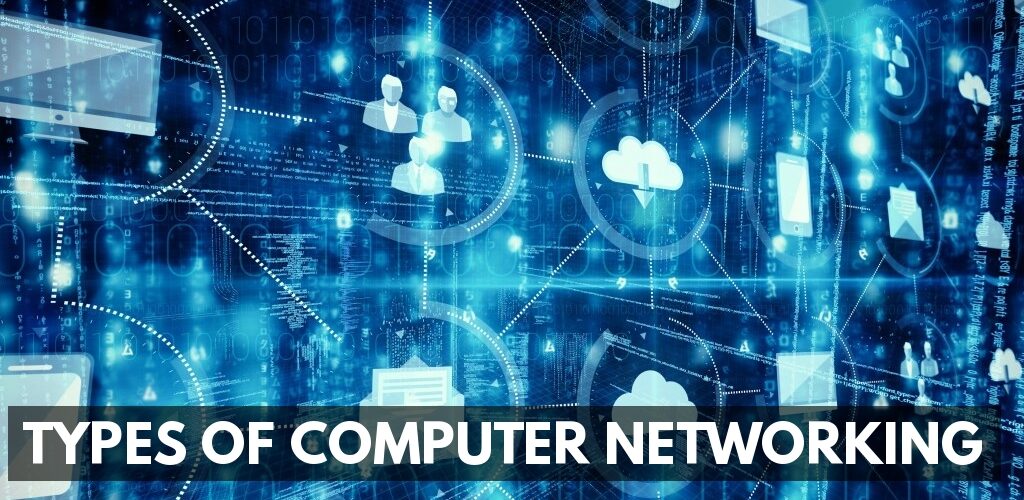




awesome blog